For this week's Tech Tip, I added a word counter to Chrome (the extension can be found here). I think I knew that this tool existed, but I hadn't decided to try it out until I saw it as an optional Tech Tip. I can see it being incredibly useful, as previously I would prewrite my documents in Google Drive because of the included word counter. Now, I can write my blog posts and comments directly on the page!
I tend to do alright with word count, and whether I go over or under depends a lot on how much I have to say. My stories naturally tend to be longer when they have more elaborate plots or need deeper exposition. Usually, when I'm getting close to the minimum word count, I ask myself how I plan to wrap up the story. Sometimes I'm not even close to a stopping point though!
There are 160 words in this blog post. :^)
Dakota, thanks for sharing this tech tip! I think you have inspired me to download a word counter to my browser. Right now I always copy and paste my insert into microsoft word for it to be counted before submitting it. This gets tedious and I am glad I now know that there is an easier way for me to find the word count. I am sure downloading the extension would save me some time!
ReplyDeleteHi Dakota! Thanks for sharing that you added a word counter to chrome. I keep telling myself that I need to do this, but never get around to doing it. I just keep copying and pasting into a word document, which is annoying honestly. I probably should finally download a word counter, but then again the semester is almost over.
ReplyDelete